Google Challenges Duolingo with New English Tutoring Tool – 2023
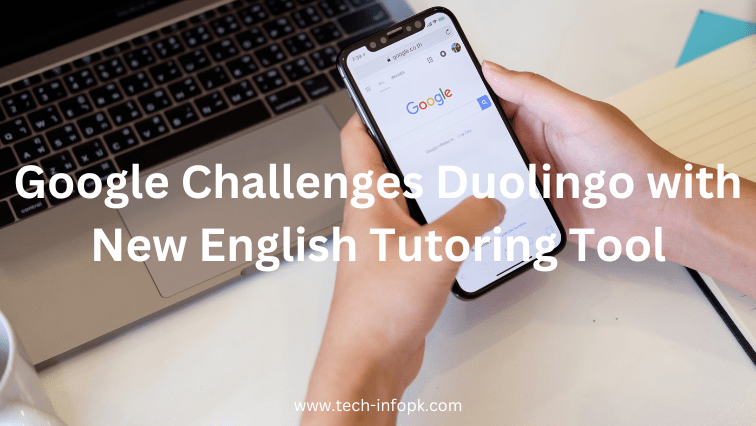
Google is making a significant foray into language learning with a brand new feature integrated into Google Search, a move that could potentially challenge established language learning apps such as Duolingo, Memrise, and Babbel. This innovative language-learning feature is designed to assist users in practicing and enhancing their English-speaking skills. Rolling out progressively over the next few days, the feature is initially available on Android devices in specific regions, including Argentina, Colombia, India, Indonesia, Mexico, and Venezuela. Google has ambitious plans to extend its availability to more countries and languages in the near future, promising a broader outreach. Google Challenges The core functionality of this feature is to offer an interactive speaking practice platform for language learners, particularly those engaged in translating to or from English. Google’s official blog post, credited to Google Research director Christian Plagemann and product manager Katya Cox, underscores the value of Google Search as a tool for language learners. It has already been a dependable resource for translations, vocabulary enhancement, and definitions. With this new feature, users translating to or from English will gain access to a tailored English-speaking practice experience complemented by personalized feedback. The learning experience is structured around providing users with prompts and soliciting their responses, which involve speaking answers using a provided vocabulary word. Each practice session lasts 3 to 5 minutes, ensuring that it aligns with the attention span of users. During these practice sessions, Google Search offers valuable personalized feedback and the option to receive daily reminders, fostering regular practice and gradual progression to more advanced difficulty levels. Personalized feedback is a standout feature, gauging the relevance of the responses to the given question and the comprehensibility of a theoretical conversation. It also helps users refine their grammar, offering concrete suggestions for alternative responses at various levels of language complexity. In addition, learners can access translations for unfamiliar words by simply tapping on them to see how the word fits within the given context. Google is keen to emphasize that this language-learning feature is designed to supplement other existing learning resources. It should be used alongside personal tutoring, mobile applications, and conventional language classes. It is an additional tool in the arsenal of language learners on their educational journey. The development of this feature is a testament to Google’s substantial investment in AI and machine learning. Several key components, such as the Deep Aligner model, were developed by the Google Translate team to facilitate word connections for meaningful translations. Other research groups at Google adapted grammar correction models initially designed for text to work effectively on speech transcriptions, catering to users with accents and varying pronunciation. Google Research teams were tasked with creating a separate model to power the semantic feedback element of the feature, a crucial aspect of language learning. These teams also constructed another model to estimate the complexity of sentences, phrases, or individual words, allowing learners to be challenged at an appropriate level based on their proficiency. The development process was marked by close collaboration with a diverse set of experts, including linguists, teachers, and ESL/EFL pedagogical specialists. This collaborative effort resulted in a fusion of human-expert content, including prompts, focus words, and example answers, with content generated with AI assistance and subjected to in-house human review. Furthermore, undisclosed language learning partners contributed to the endeavor by providing content that resonates with learners. Google envisions further expansion of its partnership program to include additional contributors in the future. The underlying motivation for Google’s entry into the language learning sphere is not entirely clear. While the blog post suggests that the primary objective is to enhance user engagement, the immense potential for profit in the language education sector cannot be overlooked. Established language learning apps have gained a solid foothold in the market, and Google’s formidable presence and resources could potentially disrupt this landscape. It’s noteworthy that Google has ventured into language learning and education tools. In 2019, the tech giant introduced a module that allowed Search users to practice pronunciation and receive immediate feedback. The future direction of Google’s language learning efforts remains uncertain. Whether they are driven by profit-making motives or have a different agenda is yet to be revealed. The extent of Google’s commitment to this endeavor and the growth of this feature will likely depend on its popularity among users. In conclusion, Google’s new language learning feature integrated into Google Search represents a significant step in making language learning more accessible and engaging. With personalized feedback, interactive practice sessions, and seamless integration with other learning resources, it has the potential to be a valuable tool for language learners worldwide. The impact of this feature on the language learning app market and its long-term objectives remain subjects of anticipation and speculation.
Helium 10 Revolutionary Trending Features!

Helium 10 is a comprehensive suite of tools designed for Amazon sellers to manage and optimize their e-commerce businesses on the Amazon platform. Helium 10 offers a range of features to help sellers with various aspects of their Amazon operations. Some of the notable features include: Conclusion The landscape of Amazon selling is evolving rapidly, and only those who embrace innovation can truly succeed. Helium 10’s revolutionary trending features have redefined how sellers approach every aspect of their business – from keyword optimization to inventory management and beyond. Whether you’re a seasoned seller or just embarking on your Amazon journey, incorporating these cutting-edge tools into your strategy can propel you towards unparalleled success. Embrace the future of Amazon selling with Helium 10 and experience firsthand the transformative power of these trending features. Your journey to Amazon excellence begins now.
Elon Musk Criticizes WhatsApp, Twitter Adds Similar Features – 2023

Recently, there have been some concerns regarding the use of microphones by messaging apps like WhatsApp. A Twitter engineer named Foad Dabiri posted a screenshot on Twitter showing that WhatsApp had used his microphone while he was sleeping. The screenshot appeared to indicate that the app had accessed his microphone from 4:20 am to 6:53 am. Dabiri expressed his concern, tweeting, “What’s going on?” Elon Musk responded to the tweet by stating that WhatsApp cannot be trusted. However, WhatsApp claimed that the issue was due to a bug in Android, which caused incorrect information in the privacy dashboard. The company reached out to Google to investigate and fix the problem. Despite the issues, Twitter CEO has added features like voice and video calls that are similar to WhatsApp. Musk confirmed that he is also adding WhatsApp-like features to Twitter, including the ability to make voice and video calls. Elon Musk Tweet Musk has been involved in several changes on Twitter, and he seems to be focused on improving the platform’s messaging capabilities. His tweet stated that he aims to release encrypted DMs V1.0 and that the feature would continue to evolve in sophistication. Musk assured Twitter users that their DMs would remain private and secure, even if there was a gun to his head. Overall, Elon Musk’s concerns regarding WhatsApp’s use of microphones have raised some eyebrows, but it seems that Twitter is now looking to improve its messaging capabilities to compete with WhatsApp. As for the issue with Dabiri’s microphone, it appears to be a bug, and WhatsApp has taken steps to address the problem.
Google announces 1,000 Scholarships worth $500,000

Google Scholarships Exciting news Google has announces 1000 scholarships worth $500,00 for the people of Balochistan! Under the Google Career Certificate program. Google has collaborated with Tech Valley Pakistan to provide an amazing opportunity for 1,000. Balochistan youth to obtain scholarships worth a collective sum of $500,000. The Google Career Certificate program is an online learning platform. Tthat provides various courses for students to learn new skills and improve their career prospects. This program offers a wide range of courses. Such as project management, digital marketing, IT support, advanced business intelligence, cyber security, and design. These courses are instructed by Google professionals and will be completed in just three to six months. When successful completion the courses, participants will receive a certificate from Google and will also be connected with potential employers. This is an excellent opportunity for the youth in Balochistan to develop new skills or enhance their existing skills, and subsequently contribute to the growth of Pakistan’s digital economy. Abdul Aziz Aqeeli, the Chief Secretary of Balochistan. Expressed his excitement for this initiative and emphasized. How it will enable the youth of Balochistan to obtain modern skills and access job opportunities through technology. To further support this initiative, Google will provide 10 buses that will operate in different areas of Balochistan to help students with transportation. Eligibility If you are interested in applying for these scholarships, you can do so by visiting the “Grow with Google” website and completing the application form online. The deadline for applications is April 30, 2023, and anyone who is above 18 years old, has access to a computer, and has a good internet connection can apply. Enrollment in the courses does not require any prior experience or a degree. This is a once-in-a-lifetime opportunity for the people of Balochistan to learn directly from Google. Experts and enhance their career prospects. If you are looking to take control of your future. Then take advantage of this golden opportunity and apply for a scholarship today.
Samsung S23 Ultra VS iPhone 14 Pro Max
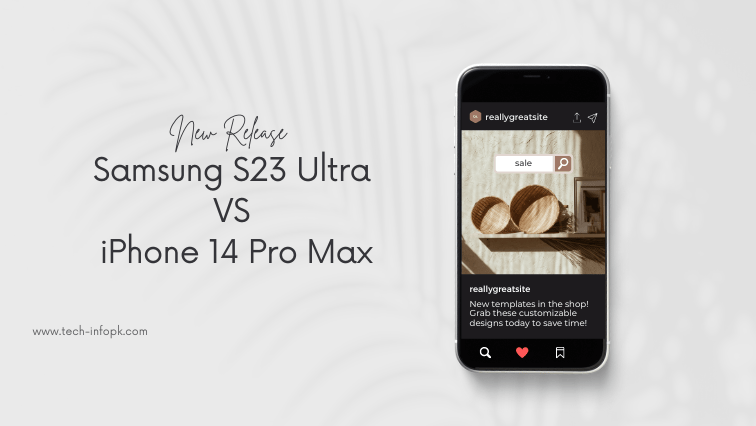
Introduction The smartphone market is highly competitive, with two of the biggest Samsung S23 ultra and Apple. The latest flagships from these companies are the Samsung S23 Ultra and the iPhone 14 Pro Max. Both smartphones offer cutting-edge technology and impressive features. In this blog, we will compare these two smartphones in detail and help you decide which one is best for you. Design and Build Quality The Samsung S23 Ultra features a sleek design with a glass front and back and an aluminum frame. The device has a large 6.8-inch Dynamic AMOLED display with a resolution of 3200 x 1440 pixels. On the other hand, the iPhone 14 Pro Max features a ceramic shield front cover and aerospace-grade aluminum edges. It has a slightly smaller 6.7-inch Super Retina XDR display with a resolution of 2778 x 1284 pixels. Both phones are water and dust resistant, with IP68 ratings. Winner: Tie Performance and Software The Samsung S23 Ultra is powered by the Qualcomm Snapdragon 888 processor and runs on the Android 12 operating system. It comes with 12GB or 16GB of RAM and 128GB or 256GB of internal storage, expandable up to 1TB via microSD. The iPhone 14 Pro Max, on the other hand, runs on Apple’s A16 Bionic chip and the latest iOS 16 operating system. It comes with 6GB of RAM and 128GB, 256GB, or 512GB of internal storage, not expandable. Both smartphones offer exceptional performance, with smooth and fast user experiences. However, the iPhone 14 Pro Max’s optimized hardware and software integration provide a slightly more fluid and responsive performance Winner: iPhone 14 Pro Max Camera The Samsung S23 Ultra boasts a quad-camera setup, including a 108MP primary sensor, two telephoto lenses, and an ultra-wide lens. It also features a 40MP front-facing camera. The iPhone 14 Pro Max also features a triple camera system, including a 12MP primary sensor, a telephoto lens, and an ultra-wide lens, along with a 12MP front-facing camera. Both smartphones offer excellent camera capabilities, with impressive zoom and low-light performance. However, the Samsung S23 Ultra’s higher megapixel count and additional telephoto lens provide more flexibility and versatility in photography. Winner: Samsung S23 Ultra Battery Life The Samsung S23 Ultra packs a massive 5000mAh battery, while the iPhone 14 Pro Max comes with a 4373mAh battery. Both smartphones offer excellent battery life, with the Samsung S23 Ultra lasting up to two days on a single charge, and the iPhone 14 Pro Max lasting up to a day and a half. Winner: Samsung S23 Ultra Price The Samsung S23 Ultra is priced at $1,199 for the 12GB/256GB model and $1,399 for the 16GB/512GB model. The iPhone 14 Pro Max starts at $1,099 for the 128GB model, $1,199 for the 256GB model, and $1,399 for the 512GB model. Winner: iPhone 14 Pro Max Verdict Both the Samsung S23 Ultra and iPhone 14 Pro Max are exceptional smartphones with top-of-the-line features and technologies. However, depending on your personal preferences, one may be better suited for you than the other. If you’re looking for a smartphone with a more versatile camera and longer battery life, the Samsung S23 Ultra is the better option. If you prioritize software optimization, fluid performance, and a more affordable price point.
6 Useful Websites You Need to Use for Free

The internet is a vast treasure trove of resources you can use 6 useful websites which is free and easy to use, and there are plenty of websites out there that can help you be more productive, creative, and informed. Here are six useful websites that you can use for free: Jotti’s Malware Scan If you’re worried about malware infecting your computer, Jotti’s Malware Scan is a great resource. It’s a free online service that scans suspicious files using multiple antivirus engines. Just upload the file to the website, and Jotti’s Malware Scan will check it against databases from 20 different antivirus companies. Print Friendly Have you ever tried to print a webpage only to find that it’s full of ads, images, and other clutter? Print Friendly can help. It’s a free tool that cleans up webpages for printing, making them easier to read and more environmentally friendly. Simply enter the URL of the webpage you want to print, and Print Friendly will generate a printer-friendly version. Blush Blush is a great resource for designers and creatives. It’s a free library of customizable illustrations, icons, and other design elements that you can use in your projects. Blush has a wide range of styles, from simple line drawings to more detailed illustrations, so there’s something for everyone. Mixkit If you need royalty-free video clips, music, or sound effects for your projects, Mixkit is a great resource. It’s a free library of high-quality media assets that you can use in your videos, podcasts, and other projects without worrying about copyright issues. Mixkit is also easy to navigate, with search filters that help you find exactly what you’re looking for. AI Image Enlarger Have you ever needed to enlarge an image, but found that it became pixelated and blurry when you tried to do so? AI Image Enlarger can help. It’s a free online tool that uses artificial intelligence to upscale images while maintaining their quality. AI Image Enlarger is especially useful for photographers and designers who need to enlarge images for print. Quillbot Quillbot is a free online tool that helps you rewrite and rephrase sentences. It uses artificial intelligence to understand the meaning of your text and suggest alternative ways of expressing it. Quillbot is especially useful for writers who need to paraphrase or summarize text without losing the original meaning. XelPlus XelPlus is a free resource for anyone who uses Microsoft Excel. It’s a website that offers free Excel tutorials, tips, and tricks, as well as downloadable templates and sample files. XelPlus is a great way to improve your Excel skills and become more efficient with this powerful software. In conclusion, these six websites are just a small sample of the many free resources available on the internet. Whether you’re looking for tools to help you be more productive, creative, or informed, there’s likely a free website out there that can help. So why not take advantage of these resources and see how they can improve your work and your life
How to Use ChatGPT4 For Free?
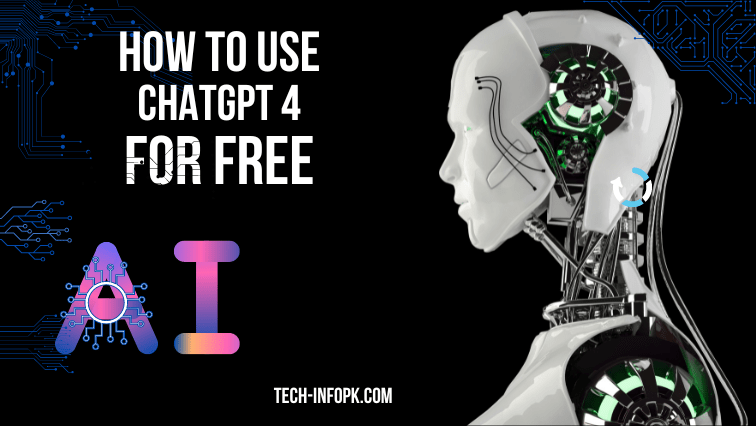
Introduction ChatGPT4 is the latest addition to the OpenAI’s natural language processing model family. It’s an AI-based conversational agent that can understand and respond to natural language inputs. It’s one of the most advanced models available, capable of generating highly accurate and relevant responses to a wide variety of queries. Although ChatGPT4 is a paid product, there is a way to use it for free on Microsoft Bing. What is ChatGPT4? ChatGPT4 is an AI-based conversational agent that is trained on a massive amount of text data. It’s designed to mimic human conversation by generating highly relevant and coherent responses to user queries. It can understand natural language inputs and generate responses that are contextually relevant and highly accurate. What are the steps to use ChatGPT4 for free on Microsoft Bing? Microsoft Bing offers a limited version of ChatGPT4 for free. To use it, follow these steps: Step 1: Go to the Bing homepage and type in your query in the search bar. Step 2: Once you’ve entered your query, look for the “Chat” button on the right side of the screen. To start a conversation, simply click on it. Step 3: The ChatGPT4 conversational agent will start generating responses based on your query. You can continue the conversation by typing in your responses to its questions. Note that this is a limited version of ChatGPT4, and it may not have access to all the features available in the paid version. What advantages can be obtained from utilizing ChatGPT4 for free on Microsoft Bing? Using ChatGPT4 on Microsoft Bing has several benefits, including: a. Free access: You can use ChatGPT4 for free on Microsoft Bing, which is a significant advantage over the paid version. b. Accuracy: ChatGPT4 is an advanced conversational agent that generates highly accurate and relevant responses to user queries. c. Convenience: You don’t need to install any software or sign up for any subscription to use ChatGPT4 on Microsoft Bing. You can access it directly from the Bing homepage. What are the drawbacks of ChatGPT4 for free on Microsoft Bing? Although using ChatGPT4 for free on Microsoft Bing has several benefits, there are also some limitations to keep in mind, including: a. Limited functionality: The free version of ChatGPT4 on Microsoft Bing may not have access to all the features available in the paid version. b. Limited access: You can only access ChatGPT4 on Microsoft Bing, which means that you may not be able to use it on other platforms or applications. c. Limited customization: You cannot customize the free version of ChatGPT4 on Microsoft Bing to suit your specific needs or requirements. Conclusion ChatGPT4 is an advanced conversational agent that can generate highly accurate and relevant responses to user queries. Although it’s a paid product, you can still use a limited version of ChatGPT4 for free on Microsoft Bing. This provides an opportunity to experience the benefits of ChatGPT4 without having to pay for it. While there are some limitations to using ChatGPT4 for free on Microsoft Bing, it’s still a great option for those who want to experience the power of AI-based conversational agents.
ChatGPT Gain Internet Access with New OpenAI Plugins
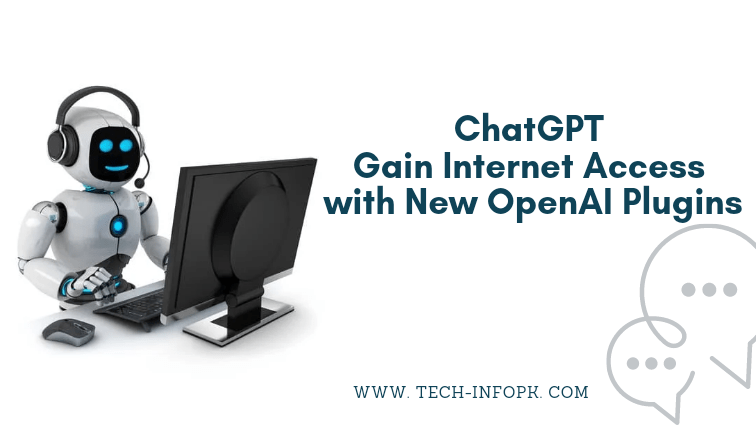
ChatGPT gain internet access has revolutionized the way we communicate, and with the emergence of ChatGPT. Communication is about to become even more advanced. ChatGPT gains internet access through new OpenAI plugins, providing a new level of communication that is more interactive and intuitive than ever before. The Advancements in AI Technology The advancements in AI technology have been nothing short of extraordinary. From self-driving cars to intelligent virtual assistants. AI has taken the world by storm, and the introduction of ChatGPT is the latest in this trend. ChatGPT is a language model based on the GPT-3.5. Architecture, trained by OpenAI, and is capable of generating human-like responses to text-based queries. The Emergence of Chatbots The emergence of chatbots has played a significant role in the development to gain internet access by ChatGPT. These automated tools are design to simulate conversations with human users, and they have become increasingly popular in recent years. Chatbots are being using in a variety of applications, including customer service, healthcare, and education. And they have proven to be highly effective in improving communication. The Benefits of ChatGPT The benefits of ChatGPT are numerous. It can provide instant responses to queries, making it an ideal tool for customer service and support. It can also be use to generate content for websites, social media, and other online platforms, which can save time and resources. Additionally, ChatGPT can assist in language translation, making it an ideal tool for international communication. The Future of Communication with ChatGPT The future of communication with ChatGPT is bright. As this technology continues to evolve, we can expect to see even more advanced features and capabilities. ChatGPT has the potential to revolutionize the way we communicate, making it easier and more efficient than ever before. With its new internet access through OpenAI plugins, ChatGPT is poised to become the go-to communication tool for businesses and individuals alike.
Upwork Reduces Freelance Service Fees 2023
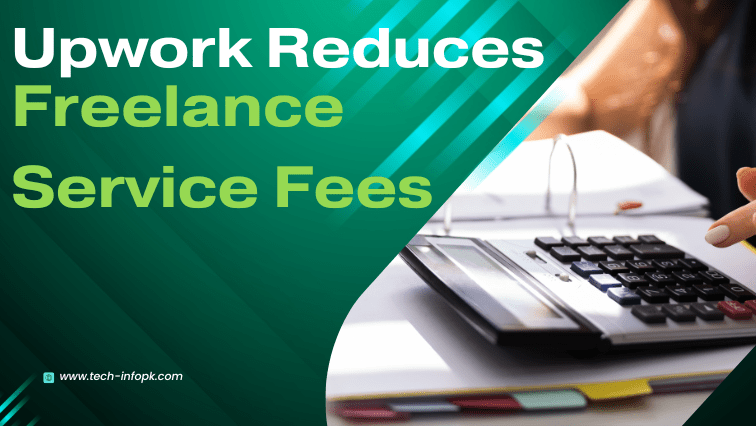
Upwork, the popular freelance platform, has announced that Upwork reduces freelance service-fee major tax cuts for its high-earning clients. Starting from May 3, 2023, Upwork will reduce the freelance tax from 20% to 10% for freelancers who earn a minimum of $500 from one client. This change is expected to benefit both freelancers and clients, making it easier and more affordable to work on the platform. The move by Upwork is significant, as the 20% freelance tax was seen as a major drawback for freelancers who use the platform. This tax was taken out of every payment made to a freelancer on the platform, reducing their overall earnings. The new tax cut will allow freelancers to keep more of their earnings and make it easier to earn a living on the platform. Effective May 3, 2023, Pacific Time When working as a freelancer on Upwork, you will charge a 10% freelancer service fee based on your invoiced earnings from your contracts. With the exception of a few special cases (which you can find here), Upwork includes all types of contracts, including hourly, fixed-price, or Project Catalog projects. For example, if you complete a project worth $500 with a new client, your freelancer service fee will be $50. This means your earnings after fees will be $450. You can easily view your fees on your Billings and Earnings report or your Transaction History report on Upwork. This information is readily available for you to keep track of your earnings and fees accurately. How Upwork Tax Cut Can Benefit Freelancers The reduction in the freelance tax will provide freelancers with more financial flexibility and enable them to take on more work. This is especially true for those who work with clients who provide ongoing work or who pay higher rates. By earning a minimum of $500 from one client, freelancers can qualify for the reduced tax rate, Upwork reduces freelance service-fee. Which will ultimately increase their earnings. Moreover, clients who pay freelancers more than $500 will also benefit from the reduced tax rate. This will make it more affordable for clients with top-performing freelancers and will enable them to allocate more resources to their businesses. Tips for Maximizing Your Earnings on Upwork If you are a freelancer looking to take advantage of Upwork’s new tax cut, there are several steps you can take to maximize your earnings on the platform. Here are the tips which help you to get starting in: How to Qualify for Upwork Tax Reduction To qualify for the reduced tax rate, freelancers must earn a minimum of $500 from one client. This can be a one-time payment or a series of payments over time. Once you have earned $500 from one client, Upwork will automatically reduce the freelance tax from 20% to 10%. Conclusion Upwork’s decision to reduce the freelance tax from 20% to 10% for high-earning clients to win for freelancers and clients. Freelancers will be able to keep more of their earnings, making it easier to earn a living on the platform. Clients, on the other hand, will be able to work with top-performing freelancers at a more affordable rate. If you’re a freelancer looking to increase
UK Government Visa Sponsorship Jobs for 2023

Introduction If you are looking for a job in the UK and you need a visa to work there in UK Government Visa Sponsorship Jobs, you might be wondering how to find employers who can sponsor your visa. In this blog post, we will explain what visa sponsorship means, what types of visas are available, and how to search for visa sponsorship jobs in the UK. What is visa sponsorship? Visa sponsorship is when an employer agrees to support your application for a work visa in the UK. This means that they will provide you with a certificate of sponsorship (CoS), which is a unique reference number that proves that they have offered you a job and that you meet the requirements for the visa. The employer also has to pay certain fees and comply with certain duties as a sponsor. Such as checking your qualifications and reporting any changes in your circumstances. What types of visas are available? The main type of work visa that requires sponsorship is the Skilled Worker visa. This visa allows you to work in an eligible occupation at an appropriate skill level and salary. You need to score at least 70 points under the points-based system, which includes 50 mandatory points for having a CoS, and meeting the English language requirement. You need to have enough funds to support yourself. The other 20 points can be earned from various criteria such as your salary, and qualifications. Intra-Company Transfer (ICT) Visa Another type of work visa that requires sponsorship is the Intra-Company Transfer (ICT) visa. This visa allows you to work for your overseas employer’s UK branch or subsidiary. You need to have worked for your employer for at least 12 months (or 3 months if you earn more than £73,900 per year) and meet the skill. You also need to score at least 60 points under the points-based system. Which includes 50 mandatory points for having a CoS and meeting the English language requirement. There are also other types of visas that may require sponsorship depending on your circumstances, such as: How to find a Job The official government website Find A Job. This website lists thousands of positions that UK Government Visa Sponsorship Jobs visas for people from abroad. You can enter “Visa Sponsorship” or “Tier 2 Visa Sponsorship” inthe search bar to get a list of all the positions available in the UK.

